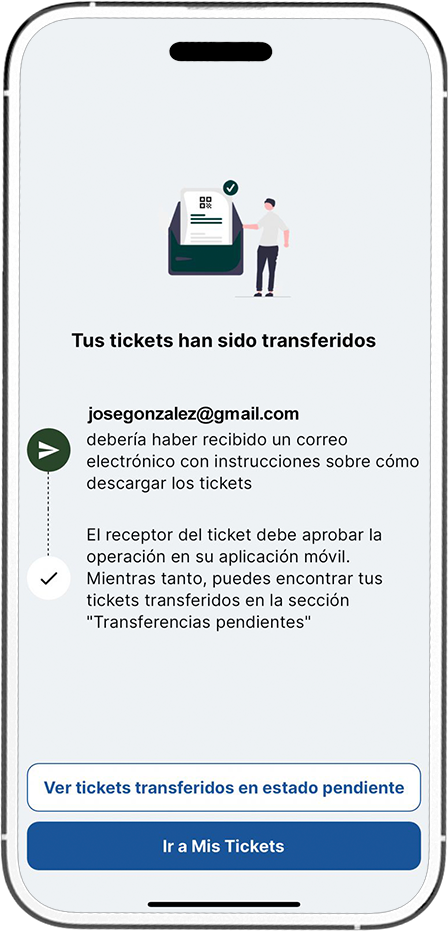STEPS TO PURCHASE
1
1. You must register on the website https://tickets.conmebol.com and verify your email to activate your account and be able to make a purchase.
2
2. Then, you’ll need to download the App de CONMEBOL Tickets on your mobile device. It is very important to register in the App using the same email as your account on the website where you made the purchase, so you can receive your tickets on your phone.
3
3. Once your tickets are downloaded in the app, you can transfer them easily through the app. Both the sender and the recipient of ticket transfers must have the CONMEBOL Tickets app downloaded on their device.
4
4. The QR code on the tickets in the App will be activated a few hours before the event.
5
5. When you arrive at the stadium, you must show the ticket with the QR code from the App. Screenshots will not be accepted.
6
6. Enjoy the event!
STEPS TO TRANSFER TICKETS
1
1. Click on the ticket, or group of tickets, that you want to transfer.
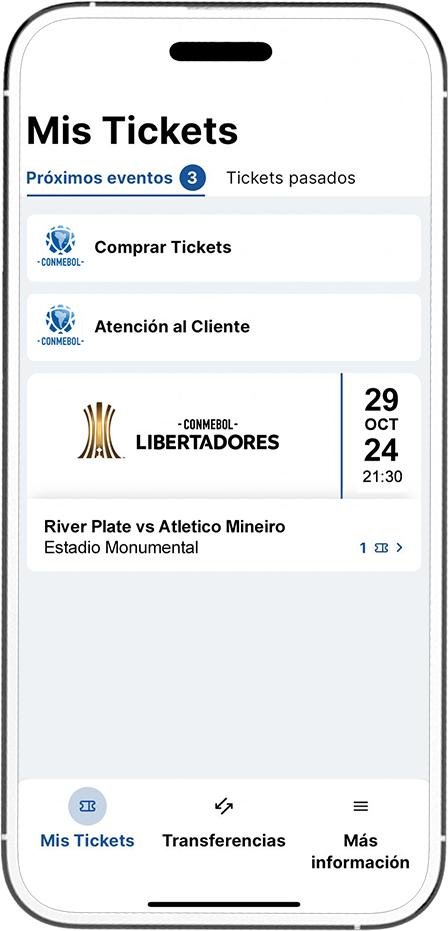
2
2. Click on the “Transfer Ticket” button located at the bottom of the ticket, or on the three dots in the bottom right corner.
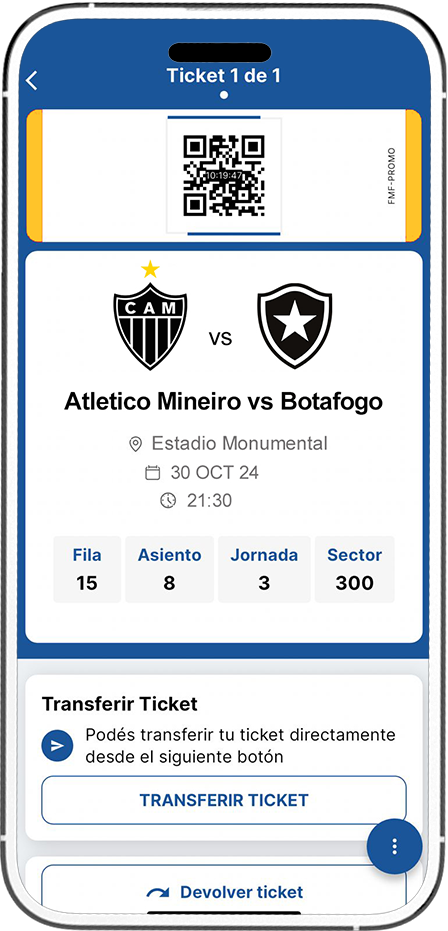
3
3. If you want to send more than one ticket, click on “Select more tickets to transfer” and choose the ones you want to send. You can select up to 5 tickets per transfer.
4
4. Enter the recipient’s email or select them from your contacts to send the tickets.
5
5. Finally, click on the “Transfer” button.

6
6. Done! Your selected tickets will be transferred.