Frequently Asked Questions
Hello!
How can we help you?
When are the QR codes for my tickets activated?
The QR codes for the tickets you purchased are activated 5 hours before the event (one hour before the doors open).
Can I transfer my tickets to someone else even if the QR codes aren't activated?
Yes, you can transfer them to whoever you want without any issues. Each ticket can be transferred up to 7 times. Remember, for security reasons, the QR code will only be activated 5 hours before the event.
Where do I buy CONMEBOL Tickets?
They are purchased at tickets.conmebol.com. If you don't have it yet, download the CONMEBOL Tickets app, and log in with the same email address used for the purchase, so your tickets are downloaded to the app on your mobile device.
How do I purchase CONMEBOL Tickets?
To purchase your ticket, visit tickets.conmebol.com. If you haven't registered yet, sign up to create an account on the platform. Then, in the "Tickets" section, choose the event you'd like to attend and click the "BUY" button. Follow the simple steps to select your seat and the number of tickets you want. To complete the payment, we will ask for your credit or debit card details and identification information, so we recommend having your card and ID ready.
What payment methods can I use to buy my ticket?
You can buy your ticket using Mastercard, Visa, and Amex, credit or debit cards.
Can I buy tickets in installments?
Currently, CONMEBOL Tickets does not offer financing options for ticket purchases, but you can check with your bank to see if they provide any financing options or additional benefits.
Is there a limit on the number of tickets I can purchase?
Yes, the current limit is 4 tickets per user per event, and only credit cards registered in the name of the account holder will be accepted. Cards under third-party names are not accepted.
How do I get the tickets I purchased?
To get the tickets on your mobile device, you first need to download the CONMEBOL Tickets app and log in using the same email you registered with to buy the tickets. Once logged in, your tickets will automatically sync and download to your mobile device. This process might take a few minutes, so please be patient.
How long do I have to wait to receive my tickets on my phone?
Once you have downloaded and activated the CONMEBOL Tickets app, you will receive an email once your tickets are available in the app.
Do I need to pick up my tickets at the stadium?
No, the ticket you receive in your CONMEBOL Tickets app is all you need to enter the stadium. With CONMEBOL Tickets, there is no need to pick up or exchange paper tickets at any location.
What devices are compatible with the CONMEBOL Tickets app?
The CONMEBOL Tickets app is compatible with iOS and Android devices. To use the tickets for stadium entry, your mobile device must be in good working condition to properly display the QR code on your screen.
Do I need an internet connection to download my CONMEBOL Tickets?
Yes, you need an internet connection to download your CONMEBOL Tickets, but once they are downloaded, you won’t need an internet connection for the QR code to activate before the event. The activation will happen automatically. It’s recommended to have an internet connection for the latest app updates and event information.
Do I need an internet connection to enter the stadium if I already have my tickets downloaded?
Once your tickets are downloaded to your mobile device, you do NOT need an internet connection to enter the stadium. The QR code on your tickets will automatically activate 5 hours before the event, with or without an internet connection.
Can I transfer my tickets to someone else?
Yes, you can transfer your CONMEBOL Tickets to someone else through the transfer feature in the CONMEBOL Tickets mobile app. You’ll need an internet connection to do this.
Is there a limit to how many times tickets can be transferred?
Yes, each ticket can only be transferred up to 7 times. Once the limit is reached, the ticket cannot be transferred anymore.
Do I need an internet connection to receive transferred tickets?
Yes, you need an internet connection to receive transferred tickets.
Do I need to do anything to receive transferred tickets?
Yes, to receive transferred tickets, you need to have the CONMEBOL Tickets app installed on your mobile device and be registered. You’ll receive a notification informing you of the transfer. To accept or reject the tickets, go to the "Transfers" section in the app.
How do I accept transferred tickets?
Go to the "Transfers" section in the CONMEBOL Tickets app to accept or reject the transferred tickets. For more information, check out our "Tutorials" section on our website.
Will the person transferring the tickets know that I accepted them?
Yes, once you accept the transferred tickets, the sender will receive a notification informing them that the transfer was successfully accepted.
Is transferring tickets free?
Yes, it’s completely free!
What happens if I lose my mobile device or delete the app with my tickets?
If you lose your mobile device or delete the CONMEBOL Tickets app, you can reinstall the app (on your current or a new device) and recover your tickets linked to your email account. If you didn’t log out of the previous device, you might need to contact Support or Customer Service to reset your app so you can log in on the new device.
Do I need to print my CONMEBOL Tickets?
No, CONMEBOL Tickets are only available in digital format within the app, and you do not need to print them. To enter the stadium, simply show the tickets on your mobile device.
How are the tickets scanned at the stadium?
CONMEBOL Tickets are scanned using a QR code reader. Make sure your device’s screen brightness is set to maximum so the QR code is easily readable and ensure your device’s screen is in good condition and working properly.
When are the QR codes activated?
The QR codes are activated 5 hours before the event or 1 hour before the stadium doors open.
Can I use the QR codes to enter the stadium?
Yes, once the QR code is activated, you can use it to enter the stadium.
What is the Waiting Room?
The Waiting Room is a feature on the CONMEBOL Tickets website that helps organize users attempting to access the site simultaneously. This feature is automatically activated when many users are trying to log in at the same time (for example, during high-demand ticket sales). It ensures everyone has a smooth experience while entering the site and completing their purchase.
When is the Waiting Room activated?
This feature is automatically activated when many users attempt to access the site simultaneously (e.g., during high-demand ticket sales). It ensures a smooth experience for everyone.
Does entering the Waiting Room guarantee my ticket purchase?
No, entering the Waiting Room does not guarantee that you’ll be able to purchase a ticket. It depends on the demand for the event and the availability of tickets. By the time you reach the front of the queue, tickets may already be sold out.
How does the Waiting Room work?
The Waiting Room opens 15 minutes before ticket sales begin and assigns queue positions based on the order of arrival.
If I leave the Waiting Room, will I lose my place?
Yes, if you close the Waiting Room page or refresh your browser, you will lose your place in line. Keep an eye on your position in the virtual queue. Once you reach the front, you’ll have five minutes to enter the site, and if you don’t, we’ll assume you’ve left the queue. Once inside, you’ll have another 10 minutes to select your tickets and complete your purchase.
Can I return my ticket if I change my mind?
Yes, you can return your ticket by submitting the cancellation form. Click on the "CANCELLATION" link at tickets.conmebol.com. You will need to provide your identification details, the email associated with the purchase, and the purchase order number found in your user profile.
How can I get advance notice of events?
Enable notifications in the CONMEBOL Tickets app and subscribe to receive updates via email when you register. You can change these settings in your profile on the website at any time.
Tickets para Menores de Edad
No hay tickets diferenciales para menores de edad. Los menores pagan entrada a partir de los 4 años inclusive.
What happens if I delete my account while I still have valid CONMEBOL Tickets for future events?
If you delete your account, you will lose your tickets permanently. This process is irreversible. However, during the deletion process, the app will warn you to prevent you from deleting your account by mistake.
What happens if I delete my account while I still have valid CONMEBOL Tickets for future events?
If you delete your account, you will lose your tickets permanently. This process is irreversible. However, during the deletion process, the app will warn you to prevent you from deleting your account by mistake.
Why can't I log in with my previous account?
If you previously created an account and cannot log in, you must validate your account by checking your email inbox and opening the validation email we sent you. You’ll be just one click away from resolving the issue.